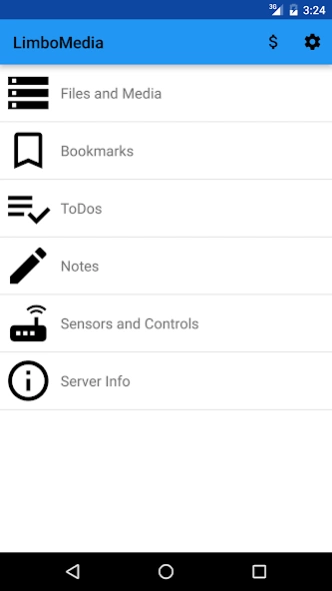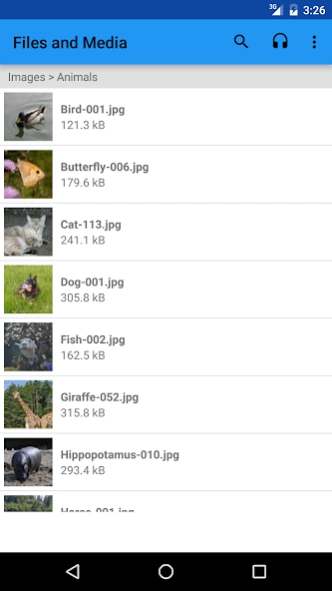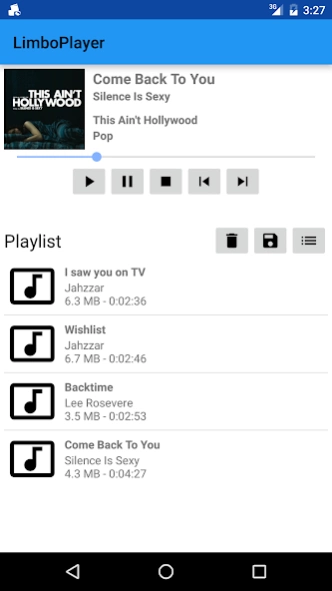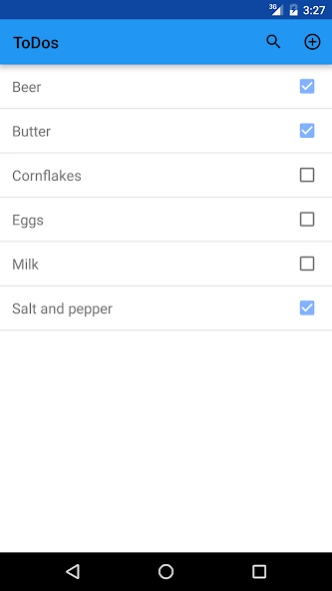LimboMedia Client 26
Free Version
Publisher Description
LimboMedia Client - Official android client for your LimboMedia home and media server!
Access your LimboMedia homeserver everywhere with your android device.
View, manage, create, upload, download or stream:
- Tasks, Notes, Bookmarks
- Videos, Images, Files
- Music, Playlists
stored on your own server.
Now with Chromecast support, yeah!
Cast all your videos, music and images straight to your Chromecast device. No native chromecast support for your video or audio formats? Your LimboMedia server will transcode on-the-fly for flawless playback.
Requirements:
- A running LimboMedia Server Software on your homeserver, nas, vserver, rootserver or pc (linux or windows).
LimboMedia can be downloaded for free on http://limbomedia.net. It makes your data available everywhere (At home via UPnP/DLNA or outside via Browser/Android app) while keeping your data on your own server instead of storing it far away on any of these cloud servers.
- Another app for video playback (e.g. the great MX Player or BSPlayer).
Thanks to:
Mentalray (http://www.mentalrey.it/) - For the beautiful logo released under GPL
Chris Banes (https://github.com/chrisbanes/PhotoView) - For the photo-viewer library released under ASL
About LimboMedia Client
LimboMedia Client is a free app for Android published in the Video Tools list of apps, part of Audio & Multimedia.
The company that develops LimboMedia Client is Thomas Appz. The latest version released by its developer is 26.
To install LimboMedia Client on your Android device, just click the green Continue To App button above to start the installation process. The app is listed on our website since 2019-03-25 and was downloaded 3 times. We have already checked if the download link is safe, however for your own protection we recommend that you scan the downloaded app with your antivirus. Your antivirus may detect the LimboMedia Client as malware as malware if the download link to net.limbomedia.android is broken.
How to install LimboMedia Client on your Android device:
- Click on the Continue To App button on our website. This will redirect you to Google Play.
- Once the LimboMedia Client is shown in the Google Play listing of your Android device, you can start its download and installation. Tap on the Install button located below the search bar and to the right of the app icon.
- A pop-up window with the permissions required by LimboMedia Client will be shown. Click on Accept to continue the process.
- LimboMedia Client will be downloaded onto your device, displaying a progress. Once the download completes, the installation will start and you'll get a notification after the installation is finished.